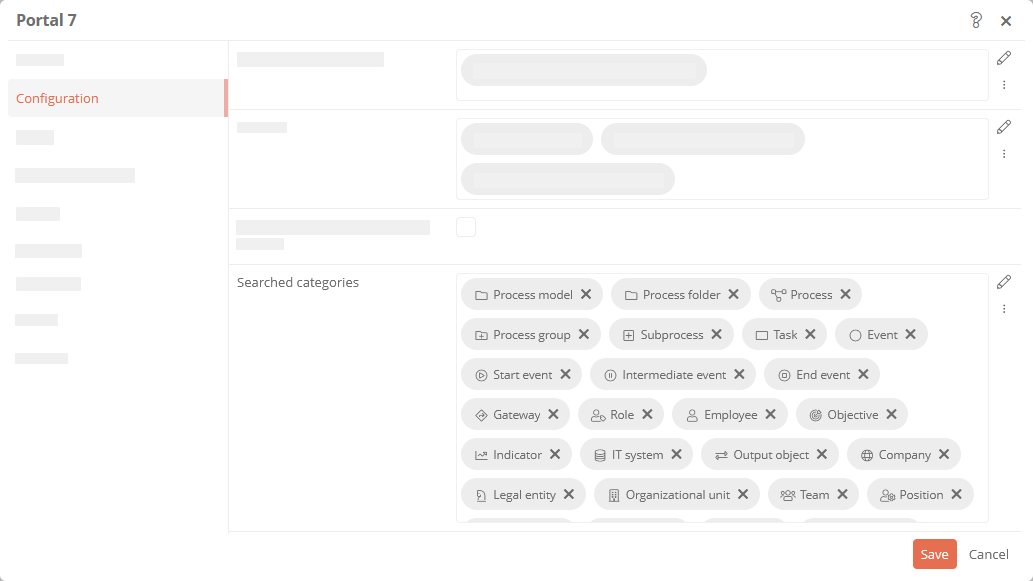Extend search results
In the Portal you can determine which categories are included in the search. For this purpose, the categories are added to a list. Only categories added to the list will be included in the search in the Portal.
Instruction:
-
Navigate in the SystemAdministration under BPM-Portal to the Portal 7 report
-
Open the properties of the Portal 7 report
-
In the Searched categories property, enter the categories that you want to include in the search in the Portal: